Meet Genie
Your single resource centre for getting familiar with Genie and the companion app
"Using technology to assist families and adults in their care journey has greatly enhanced health and wellbeing. We will keep promoting greater independence while fostering connections among loved ones." - Eva Fielding, CEO
How To Help Your Loved One with Remote Care Technology
Learn about common use cases to help your loved one. Each video discusses the care needs, how to utilise remote care technology, and ways to measure impact.
How-To Use the Robot and App?
Watch the videos to learn how to use each part of the remote care platform
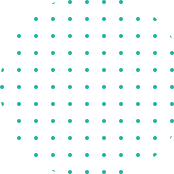


Learn with Our Partners
Lorem ipsum dolor sit amet consectur adipiscing elit sed eiusmod tempor incididunt.
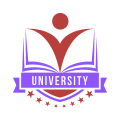
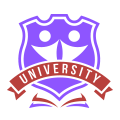
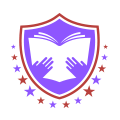
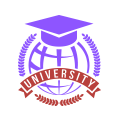
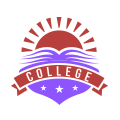

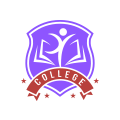

Frequently Asked Questions
To access its digital services, your Genie device must be connected to a local WiFi. We recommend using your home WiFi or approved care provider WiFi connection. Click on the Genie icon under "How To Use the Robot and App", as seen above, to locate the video training. We will show you how to get connected by first using your Genie device plus reconnecting should your WiFi connection fail to connect. This may happen if you have a password change or a new WiFi router installed.
You must contact your care provider for support
Yes. Unlike mass consumer products, Genie is designed with security in mind. Data is secured and available in a closed portal accessible by the care managers.
With Genie's video-calling feature, care providers can conduct a portion of their care visits remotely. For instance, they could complete a 15-minute medication compliance visit through a video call with some patients. Video calling provides an easily accessible means of contact, companionship, support, and advice for recipients. Meanwhile, Genie's mood-check capabilities enable daily check-ins that offer care workers, family, and friends an insight into how the recipient feels while still allowing the user to maintain their independence.
GenieConnect® enables recipients and their loved ones to have free video calls whenever they want. Through a companion app, friends, family, or caregivers can also schedule reminders to support someone who would feel alone in their care journey.

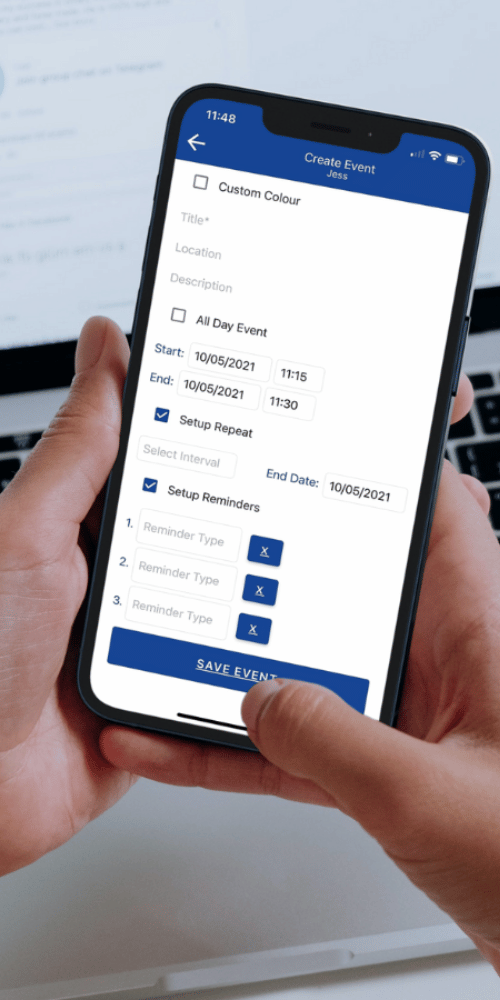
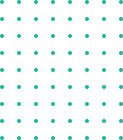

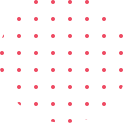

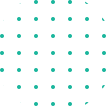
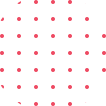

.jpg?width=1440&height=810&name=How%20To%20Thumbnails%20(2).jpg)
